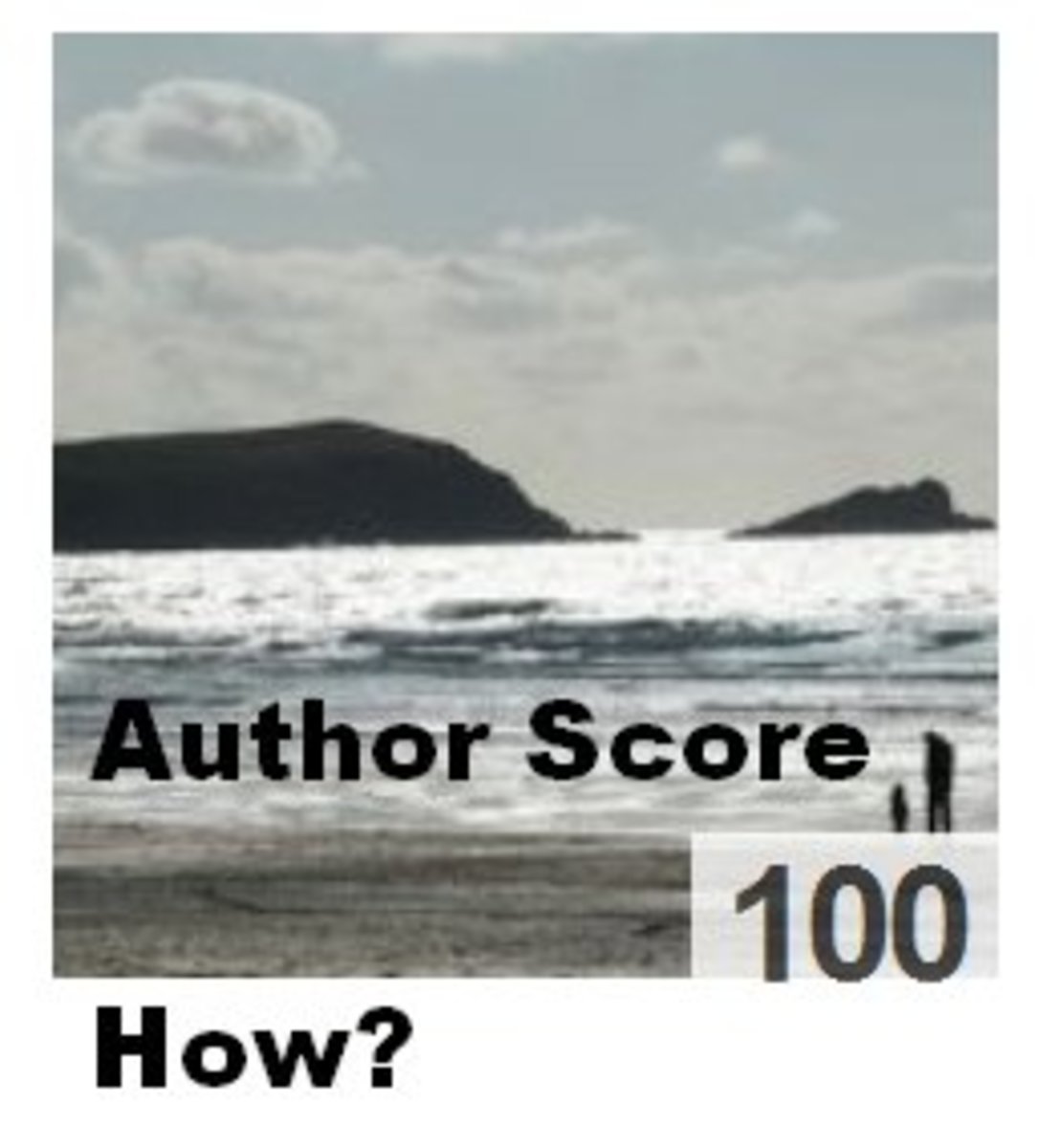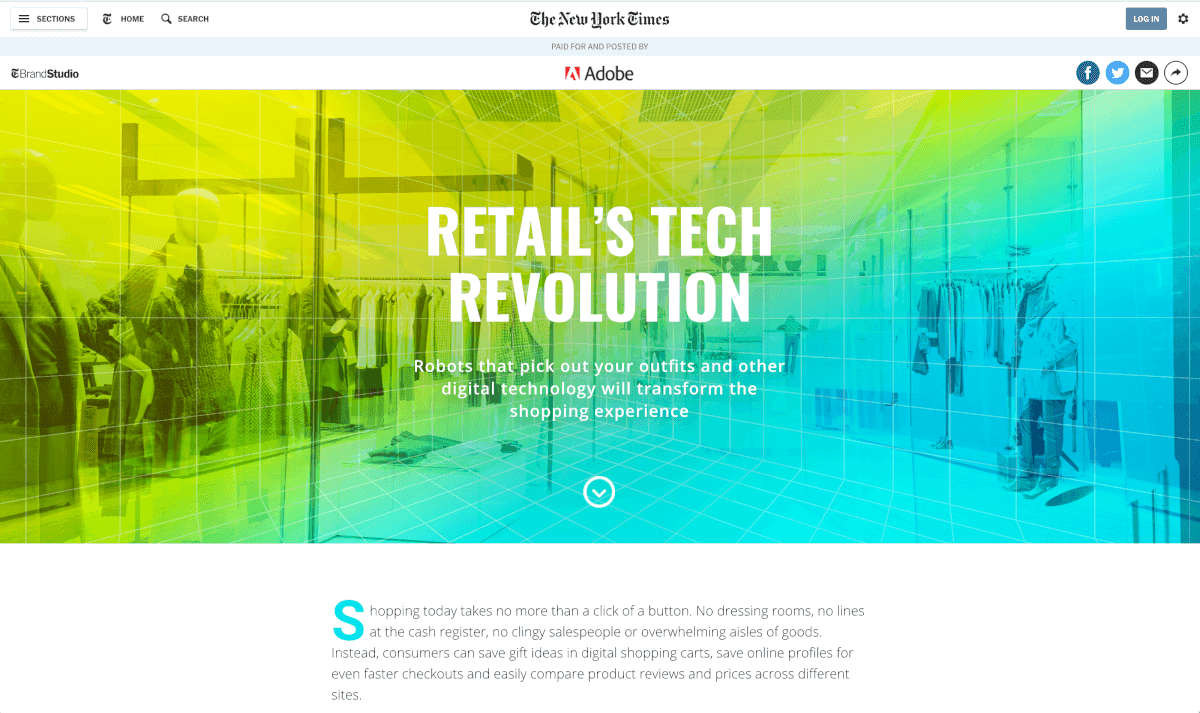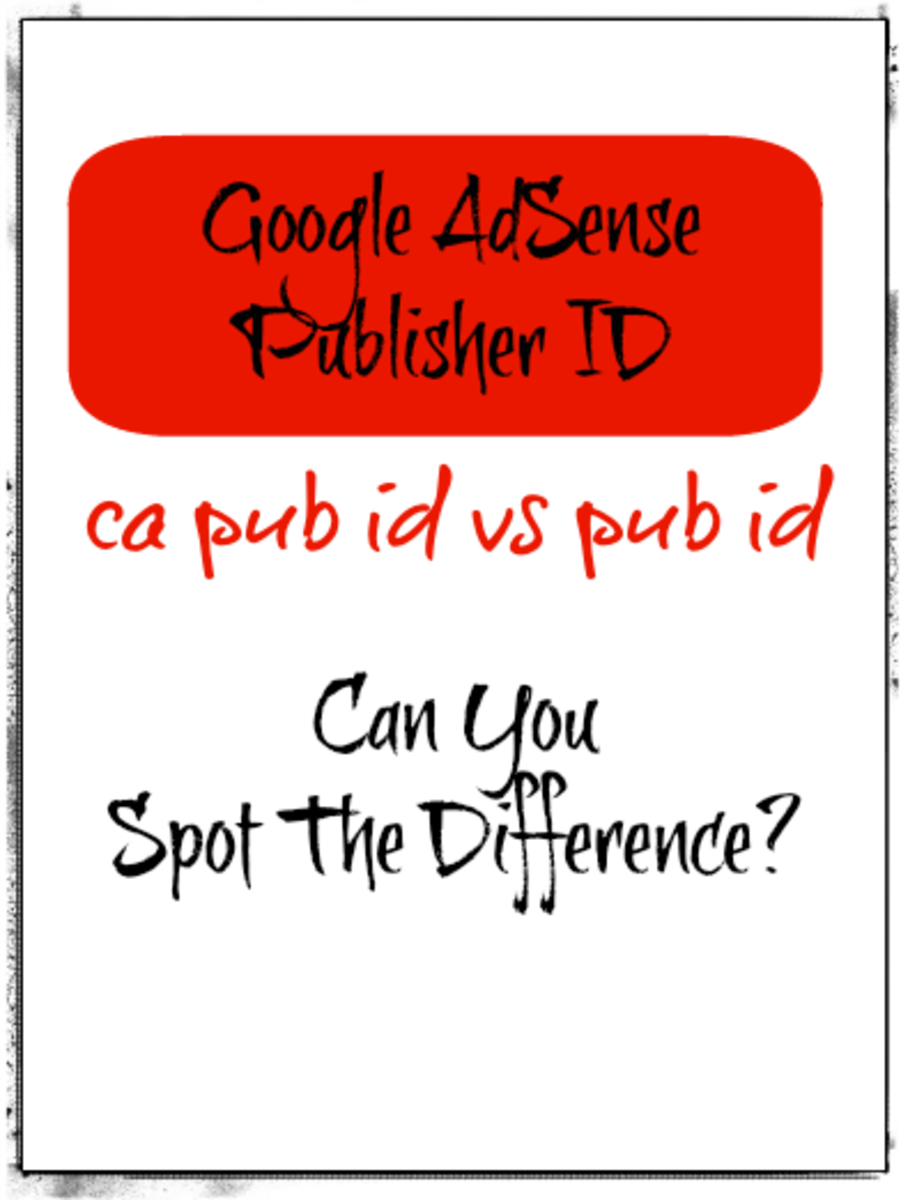How To Increase Your Site or Hub Traffic

Traffic and AdSense
When I joined HubPages, I will admit that I was in it to make money. Of course, to make money, you have to be accepted by the dreaded Google AdSense. I think I have found the answer to getting past that first step to monetize your HubPages. The second step, after making your first few hubs is to get the web traffic streaming in. The way to do that is simple and complicated at the same time. The simple part is the fact that everyone knows about posting your links to social media. The more complicated part is getting readers to return to your hubs while you recruit more followers. In this hub, I will run you through each of these steps pointing out all the tips that helped me double traffic in one night. Bear in mind, I'm not guaranteeing that you will see the exact same results that I did. I'm only claiming that I was able to double MY traffic. Take notes and have fun with your hubs. You shouldn't be writing if you don't enjoy it.

AdSense Tips And Tricks
I will start with how to get AdSense to accept your hub because this should be your objective for your first 10-15 hubs. That said, don't rush through and make a bunch of bad hubs. That will not be attractive to Google, and they will not accept you. Follow the guide that appears in the top right corner of your screen when you are writing your hubs. Write hubs with at least 1,000 words, have 3 quality original pictures, 2 polls and a good topic. Check Google for the most searched terms of the current month, find one that you would like to write about, and get to writing. Google accepted my AdSense account when I took 10 mediocre hubs, made them featured hubs, and edited the heck out of them. I also added about 500 words to each hub. The trick, like I said, is to follow the suggestions at the top of the screen. The area where is says that hubs that follow these guidelines get 300% more hub traffic is true. That's because when HubPages makes your article a featured hub, they "promote" your hub, making your hub rise to the top of the search engines' links. Once AdSense accepts you, it will be time to move on to the next section. DO NOT SKIP AHEAD. There's a reason this section comes first. It's important to make a good base for your blog.
How many times did Google deny you?

Double Your Traffic
Here are a few ways to double your site traffic like I did. Follow these rules and your site traffic will increase. An increase of site traffic is an increase of money, so make sure you do good work.
- FOLLOW THE GUIDELINE AT THE TOP OF THE PAGE WHEN YOU ARE WRITING NEW HUBS. It's there for a reason. HubPages has found the magic number to get you monetized and they are sharing it with you. This helps them because they keep a certain amount of your earnings. The more you make, the more they make.
- Post links from your HubPages to sites like: StumbleUpon, Pinterest, Facebook, and Twitter. Social media is a perfect free way to promote your hubs. If you have a lot of friends on your social accounts, you will most likely get a lot of views.
- Submit your blog to Google, Bing, Yahoo, and any other search engines you can find. The more you add your blog to, the more potential traffic you can acquire. Don't pay to submit your site to search engines who claim to bring you thousands of views. It isn't worth $200 to get only $20 worth of clicks.
- Remain active on HubPages. Make sure to get your name out there by following other hubbers, commenting on questions and hubs, and liking hubs on Facebook and Twitter. Making friends could be the difference between you making money and you writing for fun.
- Increase your amounts of hubs. If you get 1,500 pageviews a month with 10-12 hubs, imagine what you can do with 100. From what I have read on other people's hubs, earnings get exponentially better with more hubs published. So if you divide 10 into 1,500, that would mean you get an average of 150 views per hub per month. Though, with 100 hubs, you may average more like 250-300 views per hub per month. Why this makes sense I am not sure, my speculation is that people are more likely to return and read more if you have a broader range of hubs. Quality hubs will bring in more traffic.
- Write about hubs that will remain relevent for more than a few weeks. If you do not, don't expect to get any traffic after your first month on that hub. Remember also, if you write hubs about how to blow bubbles with a wire hanger and dishsoap, you probably won't get a lot of hub traffic. If you write about how to make money during a bad economy you will get immensely greater hub traffic.
If you are still having problems with hub traffic after you have followed all these steps, it may be time to go over each hub, proofread, and edit them to appeal more to readers. Make sure that your grammar and spelling are correct. Spell check is a powerful tool for the average writer. Hopefully, after a few years you can call yourself a professional writer.
Did this hub help you get more traffic?
My Experience
I spent hours one night after my wife had fallen asleep and my dog stopped bothering me working on updating, lengthening, and editing my hubs to fall into the HubPages standards. I thought hard about what I would want to read about the topics I was writing about. I spent a good hour submitting my hubs to websites that pertained to the topics I had chosen. I made sure all of my hubs were showing up on StumpleUpon and Reddit. I then went through and started writing comments, questions, and following people. It was well worth the effort because a few hours later, Google AdSense had already accepted me. By 6:30 that morning I had already made $0.15. That doesn't sound like a lot, but it was so nice to see money in my earnings area. I then set up a plan for myself. I would write a hub every other day for one year. My bet is that by my 180th hub I will be making quite a bit of money. It also helped that my first ten hubs were featured by HubPages because I got extra traffic.
Closing
I hope this hub helps out those beginning hubbers that couldn't find the answers I was missing when I started. In writing this hub, I was thinking about what I wish I had read before I started. It wouldn't have taken me so long to monetize my hub and get the views I'm receiving now. I would also like to thank the people who read my hubs and drive my traffic. If it wasn't for you, I wouldn't be writing this hub right now. In all seriousness, I accept all criticism and would love to hear what you like or don't like about my hubs. If you have any ideas for hubs, questions for me, or suggestions for editing my hubs, please send them to me at phtechparker@gmail.com. If you want any tips or want personal contact with someone who can help you make your hubs better, I'm always willing to return email for questions asked. Also, keep the troops in mind and make sure to do what you can to help them! Thanks once again for reading. I can't wait to answer your questions.
PHTECH